****Before you all dig into the post, I want to give you a heads up that something new and exciting will be coming to A Bit of Geek next Thursday! Be sure to read this entry to make sure you don't miss what's coming!****
Hiya everyone. This week's post will be unlike any that I've presented before. I'm taking a one-time (well, most likely it's a one-time) break from my normal posting to give a little tutorial on how to follow a blog! I figured this would be a handy guide for my own readers as well as anyone who happened to be stumbling through the internet trying to find this information. I've had a few people ask me how they can follow my blog posts to make sure they don't miss any updates, and I thought this was the best solution for everyone. Prepare yourselves for an illustrated guide!
There are a few different ways that one can follow a blog on the great wide internet. I'll cover them here and you can decide which is best for you!
First option is simply checking the blog website regularly. This option is OK in certain circumstances. For instance, I have a few websites that I visit with extreme regularity so I never forget to check them. I know which days they update and I've been reading for so long that it is now a habit. I don't suggest this option for most people. It's easy and common to forget to check a page, or forget a website URL, or go on vacation and slip away from the digital world surrounded by nature and a lack of electricity. Perhaps you ran off to Narnia for a bit and you ate some delicious candy and when you came back home you couldn't remember that you'd ever read a blog. Whatever the case may be, there are a lot of scenarios where one will forget to check a blog. Let's move onto some better ways.
Another OK option is to create a Blogger account. From there you can choose to 'follow' any Blogger/blogspot.com blogs. You must simply click the 'Join this site' button present on almost all Blogger hosted blogs, and you will be taken to a confirmation page. From there, all updates from any blogs you choose to follow will appear in your Blogger login homepage. Pretty simple! The only issue here is that not all blogs are hosted on Blogger. There are many different host sites, and a lot of folks do their own hosting as well. If you're interested in following only me, then this option would work wonders for you since my blog is on Blogger! Keep reading for the best option.
Best option? RSS readers! In case you're wondering, RSS stands for "Really Simple Syndication", which I think is a hilarious name. RSS readers are used to publish frequently updated webpages, such as blogs, directly to you (the reader) through your RSS reader of choice. This may sound a little complicated, but bear with me because I promise it's "Really Simple" hahahaah-ahem. Sorry.
My personal favorite RSS reader is through google! Wonderful, integrated, friendly google. You will need a gmail account in order to use this service, but I don't see why you wouldn't already have a gmail account! Google has so many amazing and great services that if you don't have a gmail account and you make one because of this post then I just opened the door to many amazing internet things! You're welcome.
Anyway, more about google reader! Google reader is one of the many off-shoots from the main gmail account. You can access it from your gmail login page, there will be a link along the top menu bar, or you can go to www.google.com/reader. From there, you click on "Add a Subscription" (upper left corner of the page under the "Google reader" logo) and enter the URL of the webpage whose updates you wish to follow. So, click that little button and enter "http://abitofgeek.blogspot.com". Once you've entered the URL of the blog that you wish to follow, click the "Add" button. Your RSS reader will refresh itself, and the newly added blog will appear! Voila!
You can do this for as many websites that you'd like to keep up on. Even if you are away from your computer for an extended amount of time, the blogs and webpages will simply queue up and wait patiently for your return. No more missing out on exciting posts! Another great feature is that you can access your RSS reader from any internet connected computer. It's the same as checking your e-mail! There's no need to remember names of blogs and web addresses, the RSS reader will do it for you. Isn't it wonderful when things run so smoothly?
And finally you could always follow me on Twitter, I update there when a new blog post goes up :]
Just for fun I'm going to throw in a little bit of extra information here.
Did you know that you can access google reader on the go? It's true! Android and iDevices have an application for google reader, making it easy to keep up with your favorite news and blog sites. Just a nice added bonus for those equipped with savvy smartphones.
And finally, here are a few suggestions I have for you to add to your budding RSS reader family! TheBloggess, you will not regret reading about her adventures. Wil Wheaton, entertaining man and Geek insight. Little Chief Honeybee, an inspirational blogger who makes things happen for herself!
Do you have any suggestions for me? I'd love some more blogs to follow!
-MJ



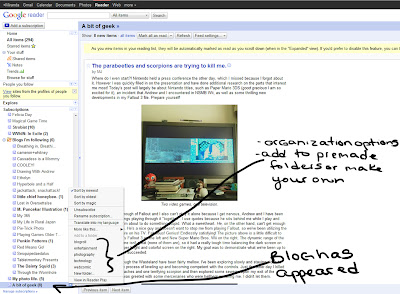





1 comments:
Wow, thank you so much for your contribution! The information you've provided is a brilliant thing for bloggers-beginers! Thanks a million one more time! Everything works like a charm!
Post a Comment